By Loren Frerichs Mon, 03/20/2023 - 10:30
Please do not blindly tell customers to use TrueYou Forgot Password!
TrueYou forgot password will only allow a self service password reset to an email already on file. Please verify the customers identity on TrueYou to make sure the email is shown in either "Email" or "Other Email" fields. The NUID look up by Social Security Number gives them their NUID but then sends them to the forgot password funtion, so this method is incompleate to gain account access.
If you can not verify the customer has a listed email then have them:
Reply with the information below:
- You can manage your password and two-factor devices (Duo) at https://trueyou.nebraska.edu/SelfService
- If you have issues using TrueYou self service please reply with:
- Your date of birth
- Your current full name
- Previous full names (if any)
- Your NUID (if known)
- Setting up required two-factor:
- Phone number for two-factor device
- If switching numbers prior registered two-factor phone number
- Device type for two-factor (e.g Apple/iOS, Android)
UNL Alumni Logging into MyRED: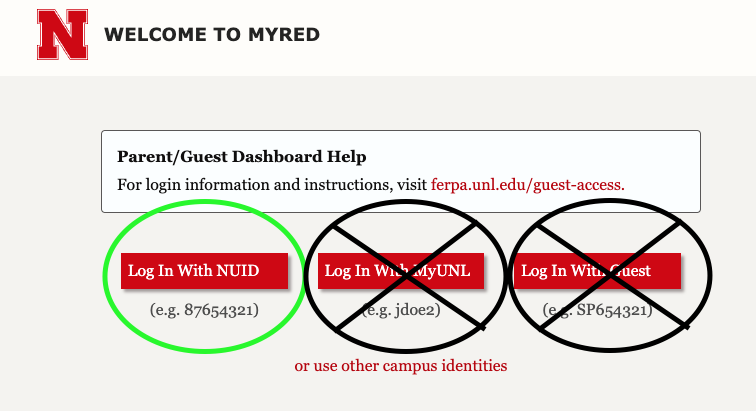
UNO Alumni Logging into MavLINK:
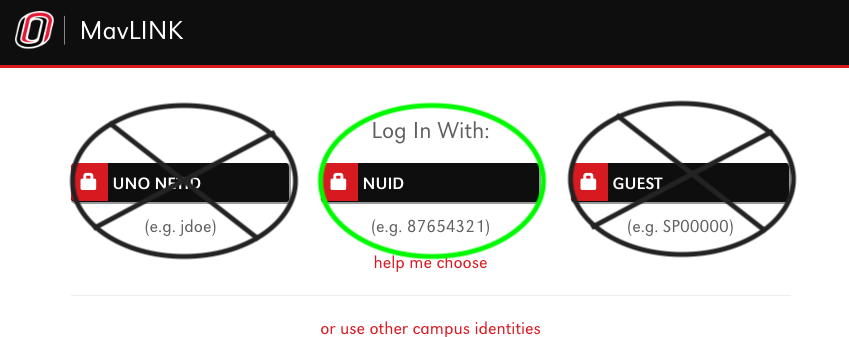
- Printer-friendly version
- Log in to post comments